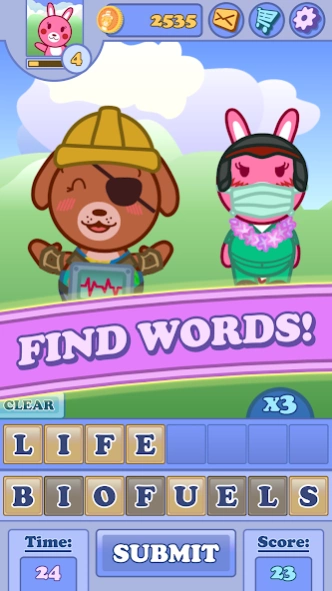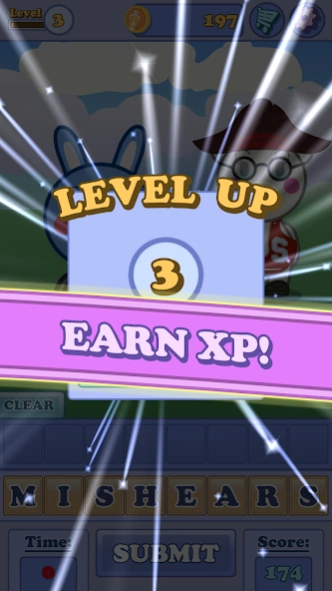Word Zoo 2.1.1
Continue to app
Free Version
Publisher Description
Word Zoo - Unscramble words & broaden your vocabulary in this addictive anagram game!
Word Zoo is the most addictive brain-training word game out there! How many words can you create in the time limit? How many words can your brain produce? Refresh your brain; unscramble as many words as you can, expand your vocabulary and polish up your spelling! Work on increasing your brain speed daily! Word Zoo is free and great for any age!
Create as many words as you can before the clock runs out of time, the longer the word the higher the points! The faster you create words, the higher the points!
Exercise your brain and challenge your friends to see who can top the charts as the human dictionary!
Features:
- Daily coins
- Level up gifts
- Customize your Chibi
- Over 10,000 words with more being added daily
- 3 different types of gameplay guarantee you won't be able to stop playing! - Choose from normal mode, combo mode, or rapid fire mode.
Word Zoo is free to play however some optional in-game items require payment.
For additional information or to check out our other games, please visit us at
https://www.popplay.com
About Word Zoo
Word Zoo is a free app for Android published in the Puzzle & Word Games list of apps, part of Games & Entertainment.
The company that develops Word Zoo is PopPlay Inc. The latest version released by its developer is 2.1.1.
To install Word Zoo on your Android device, just click the green Continue To App button above to start the installation process. The app is listed on our website since 2022-11-01 and was downloaded 2 times. We have already checked if the download link is safe, however for your own protection we recommend that you scan the downloaded app with your antivirus. Your antivirus may detect the Word Zoo as malware as malware if the download link to com.popplay.wordzoo is broken.
How to install Word Zoo on your Android device:
- Click on the Continue To App button on our website. This will redirect you to Google Play.
- Once the Word Zoo is shown in the Google Play listing of your Android device, you can start its download and installation. Tap on the Install button located below the search bar and to the right of the app icon.
- A pop-up window with the permissions required by Word Zoo will be shown. Click on Accept to continue the process.
- Word Zoo will be downloaded onto your device, displaying a progress. Once the download completes, the installation will start and you'll get a notification after the installation is finished.